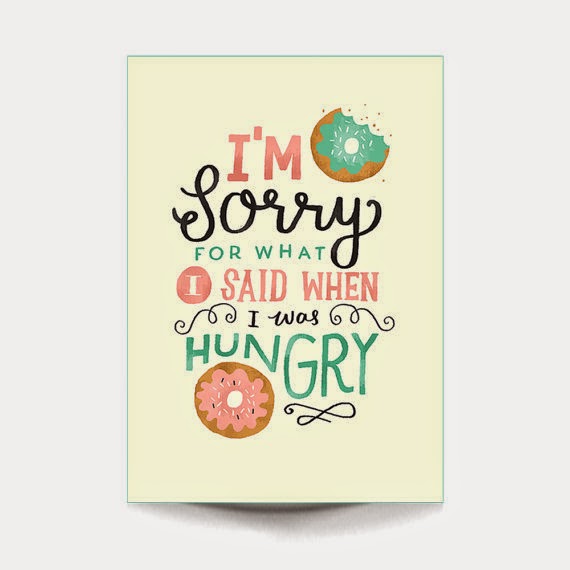Bread and Water can So Easily be Toast and tea - by Steph Says Hello
This lovely poster from Steph Says Hello, should be your mantra! - Why settle for bread and water when you can 'optimise' them and turn them into toast and tea! Apply this to all of your blog posts :)
Today I thought I'd share one tip with you that will work to boost your Facebook likes if you have an archive of blog posts that bring you traffic and hits and not much else. PBU's = Popular But Useless posts.
I'm always banging on to my clients about getting the most out of all the content I write for them and revisiting old posts that I notice are performing better to try and tweak them to work a little harder.
Recently I gave a presentation at a Craft Trade Show all about optimising blog posts - I'm not talking SEO, I'm talking about optimising a post for conversion - getting the most from each and every click!
In my book I talk about the ABC of creating a networking and marketing strategy, with the C standing for CONVERSION! (take a look at my book for Craft Sellers here - 10% off at the mo!)
All the Secrets of the World are Contained in Books - Steph Says hello
What is a Conversion?
A conversion means getting your blog visitor to do 'something of value to you' while they visit your site. The ultimate for any craft seller would be for them to buy a product, but micro conversions are equally important, especially for craft bloggers who need to boost traffic and engagement with their blog posts.
Focus on the Micro Conversions
Forget the sales for now and focus on your micro conversions! (it's a bit like the 'look after the pennies' saying!) here are the top 4 to focus on.
- Sign up to your Newsletter - so you can send them exciting news and offers in the future.
- Follow or Fan a Social Media Account - so you can keep your brand/blog fresh in their minds
- Engage / Share - share or comment on your post
- Click a Link - like an affiliate link or a link to your new book ;)
Be Awesome or Don't Bother - Steph Says Hello
Optimise a Post for Facebook Likes
There are loads of ways to make a blog post work harder for you - In this post I'll show you a quick way to optimise a popular blog post to boost Facebook Likes. You can of course also do this with a new post you are writing too - but you may as well make the most of those posts you have already written, don't leave them to be PBU's - popular but useless. Giving you zero return on investment of your time!
- Check Your Stats / Analytics
Whether this is your blogs own stat counter or using Google Analytics, it's easy to see month on month if there are certain posts that are bringing you lots of traffic - or more than others. I have posts that do really well on Pinterest for example, but whilst they bring huge volumes of traffic, the bounce rate is high for some posts, so they are just fly by visitors that don't come back - NOT GOOD, I want to bring them to the site and then get them to COME BACK and be my best buddy, ok maybe not the last part, but at least become a fan of my blog, by liking my Facebook Page.
If you don't have any posts that are bringing in traffic you need to read my 'how to get on page one of google post' which looks at how to write a great blog post.
- Work out why your post is doing well.
Where is the traffic coming from, is it for example for a specific keyword, or is it coming from one referral site like Pinterest or Ravelry? Google Analytics can tell you all this. This is also important to help you write better posts in the future, learn from your successes!
- Edit your Post
Open up your post and get tweaking - no big changes as you don't want to disrupt the very reason your post is doing well! (that's why point 2 is important!)
Sorry for what I said when I was hungry - Steph Says Hello - Find Juicy Facebook Opportunities!
You may have written the post when you were busy, distracted (or even hungry!) so there are likely to be a few opportunities to add improvements and links.
Read through the post and see if there is anywhere that you could perfectly embed a Facebook post so it does not disrupt the flow of the post. It has to be relevant or it will look spammy.
For example, you could alter a line that said. "I've recently been researching this crochet tequnique inspired by designer Milky Robot" to "I recently posted about this crochet technique, used to make these amazing cats by Milky Robot on my Facebook page" You can then embed the post beneath. I really like embedding posts, they look fab and are instantly CLICKABLE - Twitter, Instagram, Pinterest and Facebook all offer this option!
Or If you can't see anything then perhaps you could add in a whole new line "If you like this technique, you will really love the Crochet Cats I posted on Facebook recently"
To embed a post from Facebook do this -
You then need to paste the code into position in your blog post, you'll need to toggle from Compose mode to Html on your post to paste it in.
The goal (beacause there must always be a goal if you are marketing and trying to boost awareness) is to get people to visit the post, like or comment on it to boost your Facebook engagement.
5. Embed Your Whole Facebook Page!
Yes why not create a like box in your post instead of reserving this for the sidebars which most bloggers do. If a post is performing really well, but traffic is not staying long then you need to be a bit in your face!
You can adjust this widget so it doesn't take up lots of space, but why not add in your facebook page as a little advert within the text of your post, let them know if they like this post they can follow all your posts by clicking like! See how I did this in my last post to promote my Handmade Christmas page. I used quite a big one but you could make it much less intrusive.
Go to the Developers Site on Facebook and click on Tools and Like Box, click here - Embed a Facebook Page and follow the instructions - use the variables for height and width to suit your page, with or without frame, just play around with the settings. When you are happy grab the code, I always use the iframe code option.
The like box will look like this once embedded, with faces of your fans, or you can add in your latest posts instead - do whichever feels right for the space and the context. You can add the code at any point in your blog post. Just toggle to the html / code version of your post and find the line where you want to paste it in.
Measure the Effects!You can adjust this widget so it doesn't take up lots of space, but why not add in your facebook page as a little advert within the text of your post, let them know if they like this post they can follow all your posts by clicking like! See how I did this in my last post to promote my Handmade Christmas page. I used quite a big one but you could make it much less intrusive.
Go to the Developers Site on Facebook and click on Tools and Like Box, click here - Embed a Facebook Page and follow the instructions - use the variables for height and width to suit your page, with or without frame, just play around with the settings. When you are happy grab the code, I always use the iframe code option.

The like box will look like this once embedded, with faces of your fans, or you can add in your latest posts instead - do whichever feels right for the space and the context. You can add the code at any point in your blog post. Just toggle to the html / code version of your post and find the line where you want to paste it in.
Look at your Facebook Page insights to see "Where Your Page Likes Happened" it's at the bottom of the 'Likes' tab. I've found this successful in the past - there's no guarantee of course, but if you spend time writing posts and they become popular you should try and increase the 'usefulness' of the posts through a little on page optimisation to increase conversions.
Remember not to add the whole kitchen sink at a post - it will detract from the very content that made your post popular, be selective and look for those little opportunities!
Good luck! If you liked the post I'd really appreciate a share - Any questions please comment :)
Good luck! If you liked the post I'd really appreciate a share - Any questions please comment :)
Hilary x