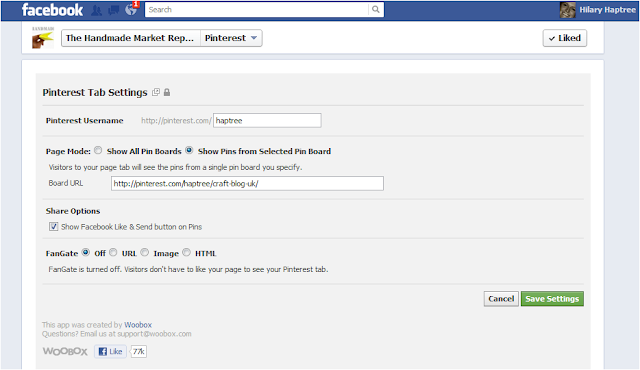Woobox has a FREE Pinterest app available for your Facebook fan pages.
It's great, look at my lovely pins right there in my facebook page! - Your fan page visitors can see your pins and share them right from facebook, either by repinning or liking. The options pop up when they hover over the image.
Just follow this link - Pinterest Tab on facebook and click install Pinterest tab. The instructions are very easy to follow. If you get stuck add a comment to this post and I'll try to help you out.
You will need to know the user name of your account and also you can either show all of your boards or just one in particular. For my Handmade Christmas page, I chose just to show my Christmassy board and for my Handmade Market Place page, just the board with links to Craft Blog UK. You simply need to copy and paste the url of the specific board when prompted.
Remember to tick the 'Show Facebook Like and send Button' box!
To change the way that your app appears, head over to the admin area of your page, click the dropdown 'manage page' and click edit page. Then click on 'apps' in the left side list.
You should see your app, you can then easily change the image and the name. You may want to do this if your audience is not familiar with Pinterest, perhaps calling it 'My Favourite Pics' or something similar and adding a custom image.
Here is the link again to download the app - Pinterest Tab on facebook
See you soon, happy pinning - please follow my pins too! Find me here - http://pinterest.com/haptree/