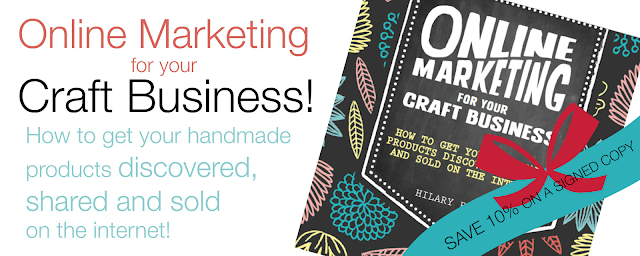How to maximise traffic to your latest craft blog post
I have written a checklist list below of practical things you can do to maximise traffic to your latest blog post. If you have spent time and effort writing a post for your craft blog, it's worth investing a little more time to maximise the chances of it being read by your target audience and existing fans and followers.
How many of these do you already do on a regular basis? I'd love to hear your feedback in the comments - Do you have any other ideas for where to post your links or techniques for maximising traffic to your blog posts? How long do you think it would take to do everything on this list?
- Check that your post is search engine optimised before you publish it - read this post about getting to page one of a google search
- Take lots of time deciding on the title of the post - this is what will be shared across networks when people use sharing icons on your site. The blog title should be concise and descriptive of the content. You can always add catchy text when sharing your links. Don't make it too long, use a subtitle in the body of the post if necessary.
- Tweet your link on Twitter, don't just rely on the one auto tweet if you have one set up from your blog - make an effort to send a few throughout the day and schedule for the future - (you need to chat too so your twitter stream is not just full of links)
- Use hashtags from relevant groups to help further extend the reach of your tweets - eg, use #cbuk and I may very well retweet your post!
- Post the link on Facebook, again try not to rely on just the autotweet. I find that when I post latest blogpost links for my own blogs and that of my clients, manual updates where I add a really engaging snippet of relevant text do best. The worst possible way of sharing is to simply paste in the link and click post. Read up on Facebook edgerank and read this post about my 'all killer, no filler' facebook strategy.
- Share the link on Google+. Getting +1's for your posts will help your posts be seen in search engine results by friends of the +1'er - Blogger have made it really easy to immediately share your post to G+ . If you have so far given G+ a wide berth, take a look at this guide from Mashable on how to use Google+.
- Post the images in the post onto photo sharing sites, including the link and a description or snippet about the post - Flickr, Pinterest and We Heart It for example. If you share on Instagram make sure people know that they can find the post by clicking your profile link.
- Use a social media client like hootsuite or tweetdeck to schedule further sharing of the link over the course of the next week, change the text for each. You can use this as an opportunity to see what sort of language works best, punchy / humerous / longwinded? If you do the scheduling asap after you hit publish, you wont forget and it will help give your post further longevity.
- Schedule updates to reach various timezones. Use Google analytics to check up on the effect this has.
- Post the link on relevant Facebook groups or Facebook page walls that invite members to share links.
- Post the link to relevant Linked in Groups discussion boards.
- Post the link to relevant forums on the subject, choosing relevant discussions only. Take care with some forums, they do not like direct selling, always read up on the forums etiquette / introduction post before posting.
- Add the link to your next newsletter with a snippet of text about why it's a great read.
- Email the link or direct message industry friends with the link and ask if they could help with sharing - ask what they are currently promoting and offer to share a link of theirs in exchange if necessary.
- @tag or direct message influential twitter users, that may retweet your link. Be polite, be relevant and double think whether it will be perceived as spam by the recipient before hitting send. It doesn't always work, but when it does it's great! You can only message people that are following you on Twitter, but a discreet direct message is preferable to 'please RT' in my opinion. PS. If I'm not following you, just let me know :) @craftbloguk
- Search your existing blog posts to see if there are any relevant posts you could tweak to add your latest link into the text. Read this post on how to optimise popular blog posts.
- Add the link to your twitter profile. Online Strategist James Blute does this with all his latest posts - he goes for quality over quantity, so he's not updating his profile every day. Chat and follow lots of people that are relevant to your latest post. You could apply the same principle to Facebook, Google+ and your email signature.
What have I missed? What do you do once you have clicked publish that brings traffic to your posts?
Need more advice - why not read my handy book all about selling crafts on the internet and becoming a better craft blogger! You can also buy a signed copy direct from me and save 10% off the full price - click the pic below for details!